2008/02/17
縦置きモニター
家のメインマシンにつないでいた22インチCRTが突然壊れました。 なんの予兆もなく、何も映らなくなりました。
購入したのは6年近く前で、PCより高い買い物でした。その後、大きいLCDがそれなりの値段で手に入るようになると、重さと容積でCRTは邪魔な存在になりつつありましたが、使えているので、そのまま使い続けてきました
暫定的に、サブマシンにつないでいた20インチLCDをメインマシンにつなげることにしました。 この20インチLCDは回転して縦にできるので、試してみました。
Debian etchで必要な作業は次のふたつだけです。
- /etc/X11/xorg.conf の "Device" セクションに Option "RandRRotation" を追加
- xrandr -o left を実行
これで縦表示になります。
証拠1(最後に注目)
~ $ xdpyinfo
name of display: :0.0
version number: 11.0
vendor string: The X.Org Foundation
vendor release number: 70101000
X.Org version: 7.1.1
maximum request size: 16777212 bytes
motion buffer size: 256
bitmap unit, bit order, padding: 32, LSBFirst, 32
image byte order: LSBFirst
number of supported pixmap formats: 7
supported pixmap formats:
depth 1, bits_per_pixel 1, scanline_pad 32
depth 4, bits_per_pixel 8, scanline_pad 32
depth 8, bits_per_pixel 8, scanline_pad 32
depth 15, bits_per_pixel 16, scanline_pad 32
depth 16, bits_per_pixel 16, scanline_pad 32
depth 24, bits_per_pixel 32, scanline_pad 32
depth 32, bits_per_pixel 32, scanline_pad 32
keycode range: minimum 8, maximum 255
focus: window 0x24000c6, revert to PointerRoot
number of extensions: 28
BIG-REQUESTS
DAMAGE
DPMS
Extended-Visual-Information
GLX
MIT-SCREEN-SAVER
MIT-SHM
MIT-SUNDRY-NONSTANDARD
RANDR
RENDER
SECURITY
SGI-GLX
SHAPE
SYNC
TOG-CUP
X-Resource
XC-APPGROUP
XC-MISC
XFIXES
XFree86-Bigfont
XFree86-DGA
XFree86-DRI
XFree86-Misc
XFree86-VidModeExtension
XInputExtension
XKEYBOARD
XTEST
XVideo
default screen number: 0
number of screens: 1
screen #0:
dimensions: 1200x1600 pixels (318x423 millimeters)
resolution: 96x96 dots per inch
証拠2
emacsの基本分割がこうなりました。
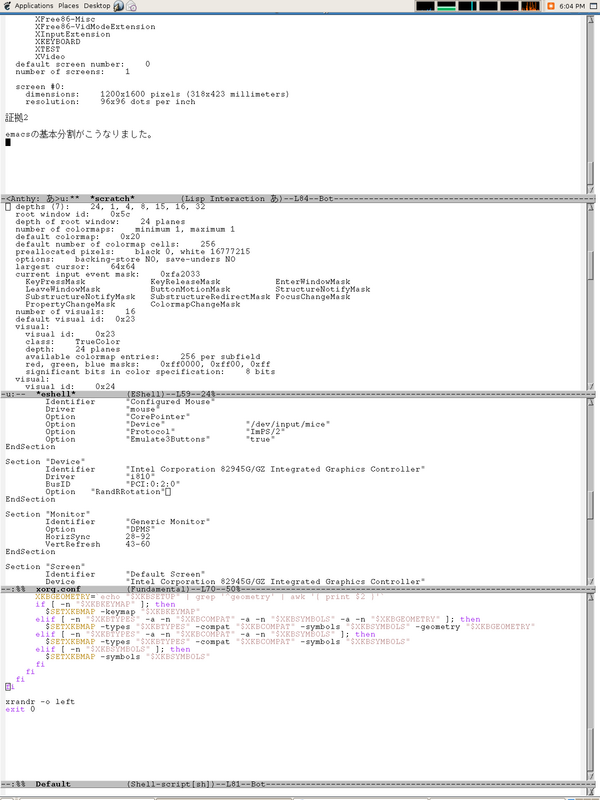
毎回、コマンドラインで打つのは面倒なので、起動スクリプトに仕込みます。 gdmの画面も縦状態にしたいので、結局、次のファイルの最後に xrandr の実行処理を書きました。
- /etc/gdm/Init/Default
Xが起動するまで、文字が左から右にスクロールするのがシュールです。
- Category(s)
- カテゴリなし
- The URL to Trackback this entry is:
- http://dev.ariel-networks.com/Members/inoue/xrandr/tbping